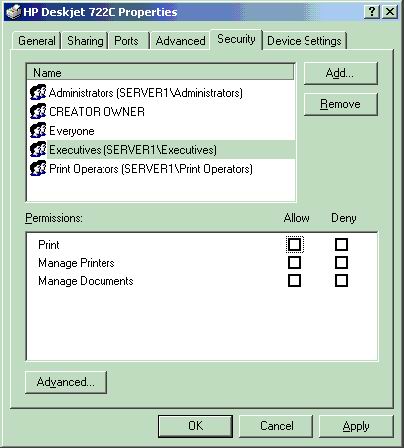考题
You are the workstation administrator at Ezonexam. You administer a Windows 2000 Professional computer named VE1.VE1 has a shared color laser printer named Printer1. You need to print a document immediately. The print queue for Printer1 has ten jobs ahead of yours in the queue.You want to print your document without waiting for the other ten jobs to print. You want to do this with the least amount of administrative effort.What should you do?A.Change the priority of all other print jobs to99.B.Change the priority of your print job to99.C.Change the configuration of Printer1 to Not Shared.D.Create a new port on Printer1 that connects to a different print device. Configure Printer1 to use the new port.
考题
You are the administrator of your company's network. A user named Lilly prints dozens of documents daily from her Windows 2000 Professional computer. Lilly reports that she receives a dialog box announcing that each print job she sends has printed successfully.Lilly's default printer is a shared printer that is connected to Windows 2000 Server computer. She wants to have this notification turned off because she prints so many documents.What should you do?A.In the server properties of the printer system folder, clear the Notify when remote documents are printed option.B.In the server properties of the printers system folder, clear the Notify computer, not user, when remote documents are printed option.C.In the default printer properties, select the Portstab, and clear the Enable bidirectional support option.D.In the default printer properties, select the Advancedtab, and clear the Advanced printing features option.
考题
You are the network administrator for Ezonexam.com.You create two shared printers on a Windows 2000 Server computer in Ezonexam.com Ezonexam. One printer is shared as Admin, and the other printer is shared as Executive. Both printers are connected to the same print device. You set the priority of the Admin printer to 90 and the priority of the Executive printer to 50.You want all users at the Ezonexam network to be able to send print jobs to either printer. However, you do not want the Executive printer to appear in the browse list when employees other than executives and administrative assistants create a new printer connection on their client computers.What should you do?A.Change the priority of the Executive printer to 99. Change the priority of the Admin printer to 1.B.Deny the Everyone group the Manage Printers permission.C.Change the printer configuration to Not Shared.D.Clear the List in the Directory check box in the printer configuration.
考题
You are the network administrator of a small Windows 2000 Active Directory domain Ezonexam.com.The domain contains one shared print device with default settings. An employee named Tess frequently prints high-priority documents that she needs to have immediately.Tess reports missing critical deadlines because of the large number of print jobs ahead of hers in the queue.You need to ensure that Tess's print jobs are always the next to be printed, regardless of the number of other jobs waiting in the print queue.Which action or actions should you take to achieve this goal? (Choose all that reply)A. Create a new printer on the print server that points to the same print device.B. Create another print port on the print server that points to the same print device.C. In the properties of the new printer, click the Advanced tab and change the priority to 10.D. In the properties of the new printer, change the priority to 1.E. . In the properties of the original printer, click the Advanced tab and change the priority to 10.F. Configure Tess's computer to use the new printer.G. Configure the Internet Printing Protocol (IPP) Client on Barbara's computer.
考题
You are the network administrator for All network servers run Windows Server 2003. A server named PrintTK1 has a print device directly connected to the parallel port. The print device is shared for use by all users. Peter is the IT manager. Peter reports that his documents are often printed after documents submitted by other users. You need to ensure that Peter's documents take precedence over documents submitted for printing by other users. However, if a document is already printing, the printing must not be interrupted. What should you do?()A、Configure the printer permissions to assign the Allow - Take Ownership permission to Peter. Restart the Print Spooler service on PrintTK1.B、Make Peter's user account the owner of the printer. Restart the Print Spooler service on PrintTK1.C、Create a new printer on PrintTK1 and configure it to print to the print device. In the Advanced tab of the new printer properties, select the Print directly to the printer option. Configure Peter's computer to print to the new printer.D、Create a new printer PrintTK1 and configure it to print to the print device. Modify the priority of the new printer. Configure Peter's computer to print to the new printer.
考题
You have a print server that runs Windows Server 2003 Service Pack 2 (SP2). Users report that print jobs are not printing. Users also report that they do not receive any error messages. You notice a large number of jobs in the print queue. You attempt to delete some jobs from the queue and notice that the jobs remain in the queue. You need to ensure that users can print successfully. What should you do? ()A、Restart the Print Spooler service.B、Pause the printer, and then restart the printer.C、Take ownership of the printer, and then delete the print jobs.D、Assign the Manage Documents permission to the users connected to the printer.
考题
Your network contains an Active Directory domain. You have a print server named Server1 that runs Windows Server 2008 R2. You deploy a new print device and create a shared printer. You need to ensure that only members of a group named Marketing can print color documents on the new print device. All other users must only be able to print black and white documents on the new print device. What should you do?()A、Create a printer port.B、Create a second shared printer.C、Modify the Active Directory printer object.D、Modify the properties of the shared printer.
考题
You administer a Windows 2000 Professional desktop computer. TKPrinter1 is a printer used by the engineering and research departments. The printer is shared from the Windows 2000 Professional computer that you administer. The engineering department frequently prints documents that are several pages in length, which takes a long time to print. Users in the research department who have small files to print often must wait a long time for their jobs to print. You want to reduce the time it takes for the user in research department to print their files. You want to accomplish this with the least amount of administrative effort. What should you do?()A、Monitor the print queue, and raise the priority of all the print jobs that are sent by users who are not members of the engineering department.B、Delete the old printer. Add a new printer, and set the priority to a higher value. Pause the print queue only when the engineering print jobs are printing.C、Configure the priority of TKPrinter1 to 50. Add a new printer, and set the priority to 1. For the new printer, deny Print permission for users in the engineering department.D、Configure the priority of TKPrinter1 to 50. Add a new printer, and set the priority to 70. For the new printer, deny Print permission for users in the engineering department.
考题
You are the desktop administrator for your company. All employees have Windows XP Professional portable computers. A sales representative named Richard has a local user account on his computer. Richard is issued a portable USB print device. You log on to his computer and disable the restrictions on loading unsigned drivers. All other local computer policies are configured with the default settings. You restart Richard’s computer. Then Richard connects the USB print device, but the printer does not appear in the Printers folder, and Richard cannot print any documents. You need to ensure that Richard can install the printer and print successfully. What should you do?() A、Add Richard to the local Print Operators group on his computer.B、Add the /fastdetect switch in the Boot.ini file on Richard’s computer. C、Disable the Prevent users from installing printer drivers local security policy setting. D、Modify the Driver Signing Options, selecting the Make this action the system default check box.
考题
You are the workstation administrator at Company. You administer a Windows 2000 Professionalcomputer named ES1.ES1 has a shared color laser printer named Printer1. You need to print a document immediately. Theprint queue for Printer1 has ten jobs ahead of your sin the queue.You want to print your document without waiting for the other ten jobs to print. You want to do thiswith the least amount of administrative effort. What should you do?()A、Change the priority of all other print jobs to 99.B、Change the priority of your print job to 99.C、Change the configuration of Printer1 to Not Shared.D、Create a new port on Printer1 that connects to a different print device. Configure Printer1 to use the new port.
考题
You are a system administrator at Company. The network includes 100 Windows 2000 Professional computers. A user named Peter wants to share a local printing device directly connected to his computer. Peter needs to share this device among three groups: Engineering, Accounting, and Operations. Peter wants to delegate printer administration to one print administrator from each group. Each print administrator must be able to delete print jobs generated by their own group on the print device. They should not be able to delete print jobs from other groups. You want to configure Peter’s client computer to support these requirements. What should you do? ()A、 Create a single shared printer to be used by all three groups.Allow each print administrator Manage Documents permission. B、 Create a separate shared printer for each group. For each shared printer, allow the respective print administrator Manage Documents permission. C、 Create a single shared printer to be used by all three groups. Add the print administrator’s user account from each group to the Power Users group on Peter’s client computer. D、 Create a separate shared printer for each group. Add the print administrator’s user account from each group to the Power Users group on Peter’s client computer.
考题
You are the network administrator for All network servers run Windows Server 2003. A server named PrintTK1 contains a print queue that is shared for use by all users in your office. Marie is the office manager. She reports that users frequently submit large print jobs just before they leave for lunch. These print jobs require long printing times. They often prevent users from printing other important documents. You need to enable Marie to delete print jobs that are submitted to the printer by anyone in the office. What should you do?()A、Configure the printer permission to assign the Allow - Manage Printers permission to Marie.B、Configure the printer permission to assign the Allow - Manage Documents permission to Marie.C、On Marie's client computer, create a new print queue that prints to the same print device. Configure the permission on the print queue to assign the Allow - Manage Printers permission to Marie.D、On Marie's client computer, create a new print queue that prints to the same print device. Configure the permission on the print queue to assign the Allow - Manage Documents permission to Marie.
考题
You are the network administrator for your company. The network consists of a single Active Directory domain. All network servers run Windows Server 2003.A server named Print1 has a print device directly connected to the parallel port. The print device is shared for use by all users. Peter is the IT manager. Peter reports that his documents are often printed after documents submitted by other users. You need to ensure that Peter's documents take precedence over documents submitted for printing by other users. However, if a document is already printing, the printing must not be interrupted. What should you do? ()A、Configure the printer permissions to assign the Allow - Take Ownership permission to Peter. Restart the Print Spooler service on Print1.B、Make Peter's user account the owner of the printer. Restart the Print Spooler service on Print1.C、Create a new printer on Print1 and configure it to print to the print device. In the Advanced tab of the new printer properties, select the Print directly to the printer option. Configure Peter's computer to print to the new printer.D、Create a new printer on Print1 and configure it to print to the print device. Modify the priority of the new printer. Configure Peter's computer to print to the new printer.
考题
You are the network administrator for The network includes three office locations. Each office has one Windows Server 2003 computer that functions as a file and print server. This server hosts home folders for network users. In each office, a single printer is installed on the file and print server. The local help desk technicians have the necessary permissions to manage printers. A user named King notifies the local help desk that his documents are not printing. A help desk technician finds a list of documents waiting in the print queue. No user can successfully print. The technician cannot delete documents from the queue. You need to restore printing capabilities. What should you do?()A、Install a second instance of the printer. Redirect the original printer to the new printer.B、Stop and restart the Print Spooler service. Ask users to resubmit the documents for printing.C、Pause the printer. Reconfigure the print queue to hold mismatched documents. Unpause the printer.D、Install a second instance of the printer. Delete the original printer. Direct King to resubmit the documents for printing.
考题
You are the administrator of your company’s network. A user named Stephen in the graphics department logs on to his Windows 2000 Professional computer. He installs a shared color laser printer. The color laser printer is connected to a computer named Server1. The next day Stephen returns and logs on to a Windows NT Workstation 4.0 computer. Stephan reports that when he attempts to print a document to the shared color laser printer, the printer is not included in the list of available printers. You want to allow Stephen to send print jobs to the shared color laser printer from any computer on the network. What should you do?()A、Configure a roaming user profile for Stephen’s user account.B、Configure the server properties of the printer system folder to connect to the shared printer.C、Install the printer driver for the print device on the Windows NT workstation computer.D、Upgrade the Windows NT Workstation computer to Windows 2000 Professional, and then import the profile settings for Stephen’s user account.
考题
You have a print server that runs Windows Server 2003 Service Pack 2 (SP2). Users report that print jobs are not printing. Users also report that they do not receive any error messages. Younotice a large number of jobs in the print queue. You attempt to delete some jobs from the queue and notice that the jobs remain in the queue. You need to ensure that users can print successfully. What should you do? ()A、Restart the Print Spooler service.B、Pause the printer, and then restart the printer.C、Take ownership of the printer, and then delete the print jobs.D、Assign the Manage Documents permission to the users connected to the printer.
考题
You are a system administrator at ExamSheet. The network includes 100 Windows 2000 Professional computers. A user named Peter wants to share a local printing device directly connected to his computer. Peter needs to share this device among three groups: Engineering, Accounting, and Operations. Peter wants to delegate printer administration to one print administrator from each group. Each print administrator must be able to delete print jobs generated by their own group on the print device. They should not be able to delete print jobs from other groups. You want to configure Peter’s client computer to support these requirements. What should you do?()A、Create a single shared printer to be used by all three groups. Allow each print administrator Manage Documents permission. B、Create a separate shared printer for each group. For each shared printer, allow the respective print administrator Manage Documents permission. C、Create a single shared printer to be used by all three groups. Add the print administrator’s user account from each group to the Power Users group on Peter’s client computer. D、Create a separate shared printer for each group. Add the print administrator’s user account from each group to the Power Users group on Peter’s client computer.
考题
You are the administrator of a Windows 2000 Professional computer that has a shared printer. Several departments in your company use the shared printer. The sales department frequently prints multiple-page presentation graphics, which take a long time to print. Users in other departments who have short messages to print must wait an unnecessarily long time for their jobs to print. You want to improve the efficiency of printing for all users who use the shared printer. You want to accomplish this with the least amount of administrative effort. What should you do? ()A、Configure the priority of the printer to 50. Add a new printer, and set the priority to 1. For the new printer, deny Print permission for users in the sales department.B、Configure the priority of the printer to 50. Add a new printer, and set the priority to 95 For the new printer, deny Print permission for users in the sales department.C、Monitor the print queue, and raise the priority of all the print jobs that are sent by users who are not members of the sales department.D、Delete the old printer. Add a new printer, and set the priority to a higher value. Pause the print queue only when graphic-intensive print jobs are printing.
考题
Your company network consists of a single Active Directory domain named The network has a print server running Windows 2003 Server. A single printer is installed on the print server. Technicians in the IT Support department have the necessary permissions to manage printers on the print server. You are a member of the Domain Admins group. A user in the Accounts department reports that his documents are not printing. A technician named John examines the print queue and finds a list of documents waiting to be printed. John tries to delete the documents from the queue but is unsuccessful. You need to enable users to successfully print. What should you do?()A、Install a new print device. Reconfigure the printer to send print jobs to the new print device.B、Stop and restart the Print Spooler service on the print server. Instruct users to resubmit their print jobs.C、Install a second instance of the printer. Configure the print queue to hold mismatched documents. Redirect the original printer to the new printer.D、Install a second instance of the printer. Delete the original printer. Instruct users to resubmit their print jobs.
考题
You are the administrator of your company’s network. A user named Lilly prints dozens of documents daily from her Windows 2000 Professional computer. Lilly reports that she receives a dialog box announcing that each print job she sends has printed successfully. Lilly’s default printer is a shared printer that is connected to a Windows 2000 Server computer. She wants to have this notification turned off because she prints so many documents. What should you do?()A、In the server properties of the Printers system folder, clear the Notify when remote documents are printed optionB、In the server properties of the Printers system folder, clear the Notify computer, not user, when remote documents are printed optionC、In the default printer properties, select the Ports tab, and clear the Enable bi-directional support option D、In the default printer properties, select the Advanced tab, and clear the Advanced printing features option
考题
You are the administrator for Company's network. Your account is configured to use roaming profiles and your username is Johan1. The profile is stored on a Windows 2000 Server computer named CompanyA. You log on to your Windows 2000 Professional computer and install a shared color laser printer. The color laser printer is shared from a computer named CompanyB. The next day when you return and log on to your computer you discover that when you attempt to print a document to the shared color laser printer, the printer is not included in the list of available printers. You want the printer connection to be available to you from any computer on the network. What should you do? ()A、On CompanyA configure a local user account for Johan1.B、On CompanyA change the file ntuser.man to ntuser.dat for Johan1C、Install an updated printer driver for the print device on the user’s computer.D、Grant Johan1 the Manage Printers permission for the shared color laser printer.
考题
You are the administrator of a Windows 2000 Professional computer named Computer1. Computer1 has a shared color laser printer named Printer1. Printer1 will not turn on. The printer queue for Printer1 has three jobs waiting to print. You want to enable the three waiting print jobs to print to an identical print device, which has been shared as Printer2 on Computer2. You also want to connect users who currently connect to Printer1 to automatically use Printer2 without having to reconfigure their default printer. What should you do?()A、Enable bidirectional support for Printer1.B、Change the share name of Printer2 to Printer1.C、Configure Printer1 to add a port, and set the port to //Computer2/Printer2. D、Configure the printer server properties to use the path //Computer2/$Winnt$/System32/Spool/Printers.
考题
You are the administrator of your company's network. You have a shared printer (HPLaserJet1) on Computer1. Computer2 also has an identical shared printer (HPLaserJet2). The printer on Computer1 fails. Users have sent jobs to Computer1 and the jobs are waiting to be printed. How can you print these documents without having the users resubmit the print jobs?()A、Configure the Redirector service to point //Computer1/HPLaserJet1 to //Computer2/HPLaserJet2B、Select 'Resume Print Job' from the printer's properties, the next available printer will print the print jobs. C、Stop and Restart the printer service, the failed printer will become disabled and the working printer will take its place.D、Create a second printer port on computer2. Assign the UNC name //Computer1/HPLaserJet1 to the second port.E、Create a second printer port on computer1. Assign the UNC name //Computer2/HPLaserJet2 to the second port.
考题
单选题You are the workstation administrator at Company. You administer a Windows 2000 Professionalcomputer named ES1.ES1 has a shared color laser printer named Printer1. You need to print a document immediately. Theprint queue for Printer1 has ten jobs ahead of your sin the queue.You want to print your document without waiting for the other ten jobs to print. You want to do thiswith the least amount of administrative effort. What should you do?()A
Change the priority of all other print jobs to 99.B
Change the priority of your print job to 99.C
Change the configuration of Printer1 to Not Shared.D
Create a new port on Printer1 that connects to a different print device. Configure Printer1 to use the new port.
考题
单选题You are a system administrator at ExamSheet. The network includes 100 Windows 2000 Professional computers. A user named Peter wants to share a local printing device directly connected to his computer. Peter needs to share this device among three groups: Engineering, Accounting, and Operations. Peter wants to delegate printer administration to one print administrator from each group. Each print administrator must be able to delete print jobs generated by their own group on the print device. They should not be able to delete print jobs from other groups. You want to configure Peter’s client computer to support these requirements. What should you do?()A
Create a single shared printer to be used by all three groups. Allow each print administrator Manage Documents permission. B
Create a separate shared printer for each group. For each shared printer, allow the respective print administrator Manage Documents permission. C
Create a single shared printer to be used by all three groups. Add the print administrator’s user account from each group to the Power Users group on Peter’s client computer. D
Create a separate shared printer for each group. Add the print administrator’s user account from each group to the Power Users group on Peter’s client computer.
考题
单选题Your network contains an Active Directory domain. You have a print server named Server1 that runs Windows Server 2008 R2. You deploy a new print device and create a shared printer. You need to ensure that only members of a group named Marketing can print color documents on the new print device. All other users must only be able to print black and white documents on the new print device. What should you do?()A
Create a printer port.B
Create a second shared printer.C
Modify the Active Directory printer object.D
Modify the properties of the shared printer.
考题
单选题You are the administrator of your company’s network. A user named Lilly prints dozens of documents daily from her Windows 2000 Professional computer. Lilly reports that she receives a dialog box announcing that each print job she sends has printed successfully. Lilly’s default printer is a shared printer that is connected to a Windows 2000 Server computer. She wants to have this notification turned off because she prints so many documents. What should you do?()A
In the server properties of the Printers system folder, clear the Notify when remote documents are printed optionB
In the server properties of the Printers system folder, clear the Notify computer, not user, when remote documents are printed optionC
In the default printer properties, select the Ports tab, and clear the Enable bi-directional support option D
In the default printer properties, select the Advanced tab, and clear the Advanced printing features option