网友您好, 请在下方输入框内输入要搜索的题目:
请完成下列Java程序:制作一个图形用户界面,上方包含一个TextField和Button构件,实现输入字符串,点击Button获取文本区的字符:中间显示Label的内容:下方是4个按钮,分别实现控制Label在最左边,在中间,在右边和退出程序的功能。
注意:请勿改动main()主方法和其他已有语句内容,仅在下划线处填入适当的语句。
程序运行结果如下:
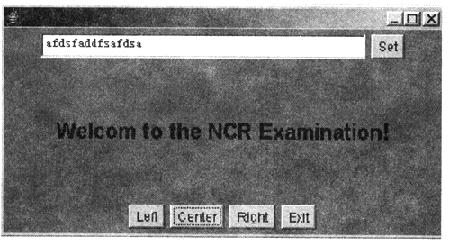
import java.awt.*;
import java.awt.event.*;
public class ex15_2 extends Frame. implements ActionListener {
private Label 1;
private TextField tf;
public static void main(String[] args) {
ex15_2 obj15_2 = new ex15_2();
}
public ex15_2() {
setBackground(Color.gray);
l = new Label("Welcom to the NCR Examination!");
Font font = new Font("TimesRoman",Font.BOLD,20);
l.setFont(font);
add("Center",l);
Panel p = new Panel();
Button b = new Button("Left");
b.addActionListener(this);
p.add(b);
b = new Button("Center");
b.addActionListener(this);
p.add(b);
b = new Button("Right");
b.addActionListener(this);
p.add(b);
________________;
b = new Button("Exit");
b.addActionListener(this);
p.add(b);
p = new Panel();
tf = new TextField(40);
p.add(tf);
b = new Button("Set");
b.addActionListener(this);
p.add(b);
add("North",p);
setSize(500,300);
show();
}
public void actionPerformed(ActionEvent ae) {
if(ae.getActionCommand().equals("Exit"))
System.exit(0);
else if(ae.getActionCommand().equals("Left"))
____________________;
else if(ae.getActionCommand().equals("Center")
l.setAlignment(Label.CENTER);
else if(ae.getActionCommand().equals("Right"))
l.setAlignment(Label.RIGHT);
else if(ae.getActionCommand().equals("Set"))
l.setText(tf.getText());
}
}
参考答案