网友您好, 请在下方输入框内输入要搜索的题目:
阅读以下应用说明及Visual Basic部分程序代码,将应填入(n)处的字句写在对应栏内。
【说明】
该应用程序是用来修改文本框中的字体属性,其运行窗口如图4所示。
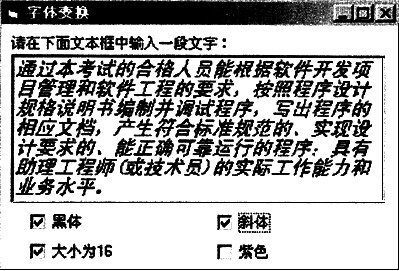
窗口由1个标签(Labell)、1个文本框(txtPassage)和4个选择框(chkFont,chkltalic,chkSize,chkColor)组成。程序运行后,用户在文本框内输入一段文字,然后按需要单击各选择框,用以改变文本的字体、字型、颜色及大小。
文本框的Mulitine属性已经设为True。当不选择“黑体”时,文字应是“宋体”。当不选择“大小16”时,字号为9。当不选择“紫色”时,字色为黑色。当不选择“斜体”时,文字采用正常字型。
【程序代码】
Private Sub chkFont Click( )
If (1) Then
txtPassage. FontName ="黑体"
Else
txtPassage. FontName ="宋体"
End If
End Sub
Private Sub (2) ()
If chkColor. Value = 1 Then
txtPassage. ForeColor = QBColor(13)
Else
txtPassage. ForeColor = QBColor (0)
End If
End Sub
Private Sub chkltalic_Click()
If chkltalic. Value = 1 Then
txtPassage. Fontl talic =(3)
Else
txtPassage. Fontltalic=(4)
End If
End Sub
Private Sub chkSize Click( )
If (5) Then
txtPassage. Font. Size = 16
Else
txtPassage. Font. Size = 9
End If
End Sub
参考答案